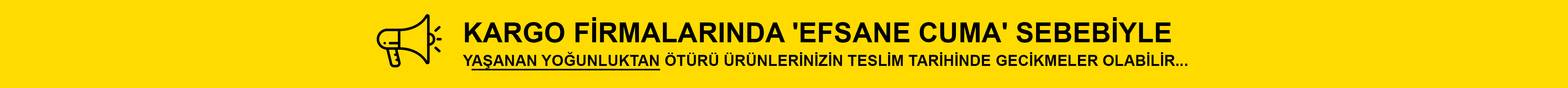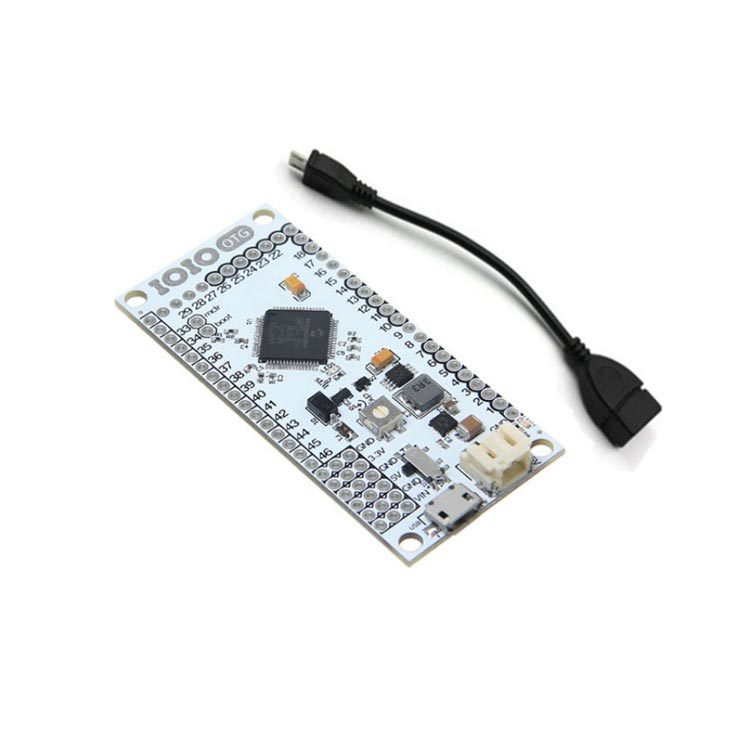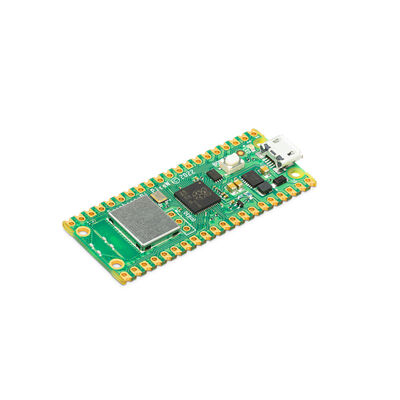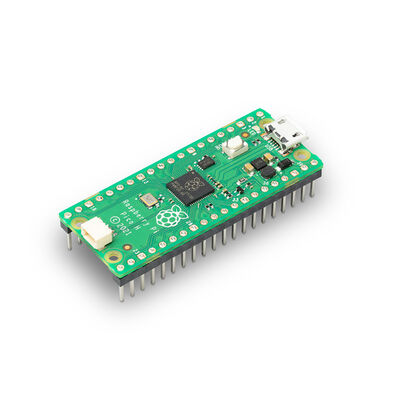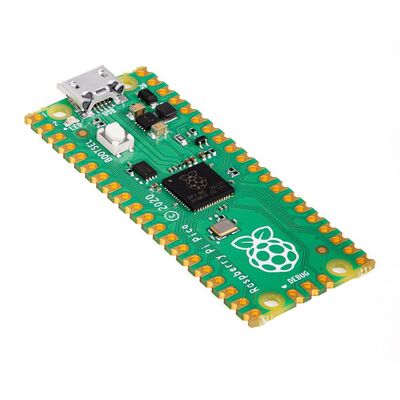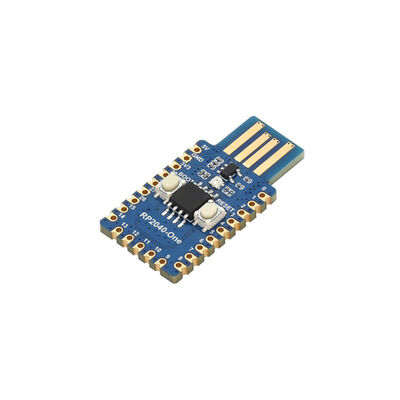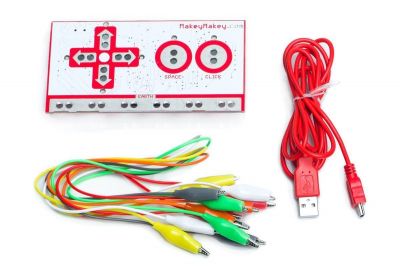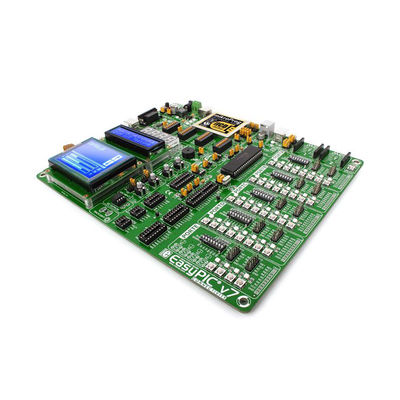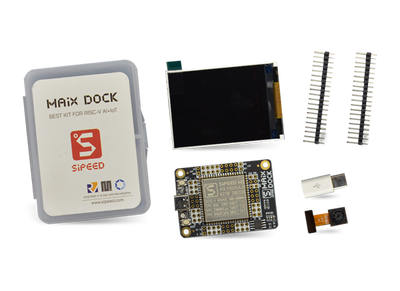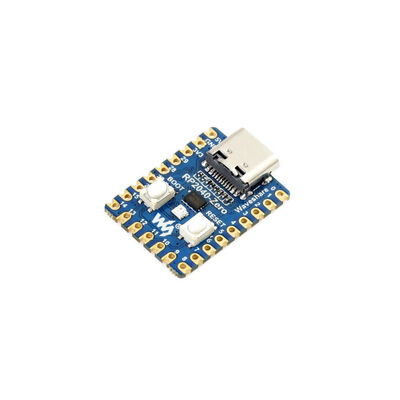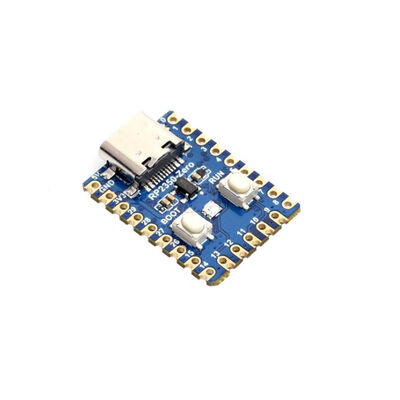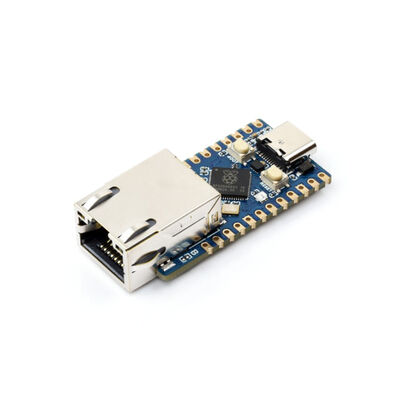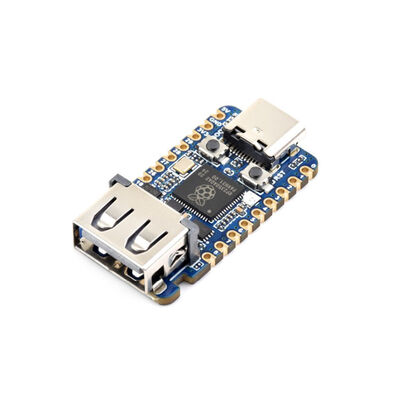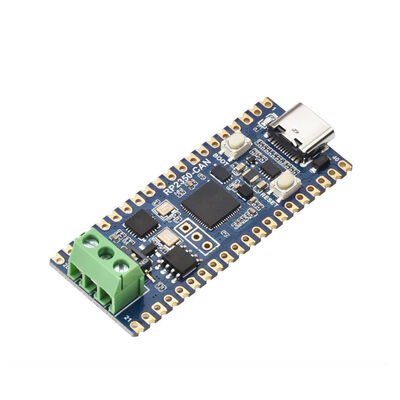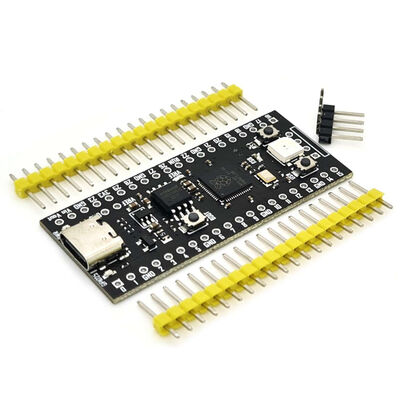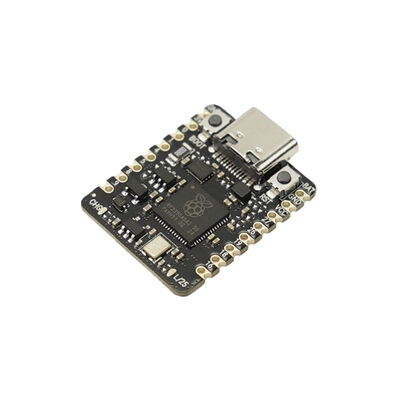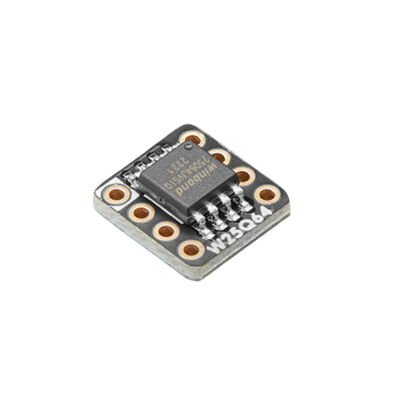Android Development Board IOIO OTG
The IOIO-OTG board is a board that allows you to quickly and easily connect various electronic circuits to an Android device or a PC.
Connect your IOIO-OTG card to Android device or PC via USB or Bluetooth.
Power up the IOIO-OTG (if the IOIO-OTG is operating in USB device mode, you don't need to power it up, please see below).
Connect your circuits to any of the 46 I / O pins on the IOIO-OTG. You can also power off your circuits via IOIO-OTG.
You can use the included top level API libraries to control the I / O pins using a Java program.
IOIO OTG Android Development Board Specifications
Power source:You can power the IOIO-OTG in two ways:
First way You can supply the IOIO-OTG by supplying 5V-15V to the JST connector. If you are using long cable between the power supply and IOIO-OTG, do not exceed 10 V, otherwise you may damage the card. There is a 5V switched regulator on the IOIO-OTG board, this regulator is capable of supplying a regular 3A current. Your power supply must be capable of providing sufficient current for your application. If the IOIO is connected to the Android device as a USB server, the IOIO will charge the Android device with consumption up to 500mA @ 5V. You can limit the charging current by using the trimpot marked 'CHG' on the board.
The second way is that power is supplied via USB if it is operated as a standard USB device. Make sure that the total current drawn by the circuit in this mode does not exceed 500mA. If these values are to be exceeded, you must connect an external power supply. In this mode the IOIO will only draw current from the external power supply. You can power your circuit by drawing up to 3A from 5V pins (when sufficient power supply is used) and up to 100mA from 3.3V pins.
Connecting to Android / PC: All the following connection modes are supported:
It can be connected to Android device as IOIO USB server. Connect the included USB-OTG cable to the IOIO, then use a standard USB cable to connect the Android device. When working with older version Android devices (earlier versions up to Android V1.5), make sure to enable USB debugging on the Android device. While operating in this mode, IOIO charges the Android device. IOIO can be connected to Android device via bluetooth. Connect the included USB-OTG cable to the IOIO and plug a standard Bluetooth dongle into the other end. Go to the Bluetooth settings on your Android device, find the IOIO and pair it with it. IOIO can be connected to Android device as a standard USB device. This mode is only supported by newer version Android devices running as a USB server. Connect the included USB-OTG cable to the Android device and a standard USB cable to the IOIO. In this mode, the Android device supplies power to the IOIO. The IOIO can be connected to the PC as a standard USB device. Connect the IOIO to the computer using a standard USB cable. In this mode, the PC supplies power to IOIO. Whichever connection mode you use, your application code does not change and the program you are writing supports all connection modes and you can change the connection while the program is running.
I / O Capabilities:IOIO supports many common hardware and can all be used together:
- 46 GPIO pins (general purpose digital input / output). Internal pull-up / pull-down / open drain mode is supported on all pnms. 21 of them are 5V tolerant.
- 16 analog inputs (use on pre-defined pins).
- 9 PWM output (use on any pin marked 'P').
- 3 UART buses (use on any pin marked 'P').
- 3 x I²C buses (use on predefined pins).
- 3 SPI otobüs ("P" ile işaretlenmiş herhangi bir pin üzerinde kullanım).
- 6 darbe giriş kanalı (darbe genişliği ve frekans ölçmek için - 3 tanesi tek duyarlıklı + 3 çift duyarlıklı("P" işaretli herhangi bir pin üzerinde kullanım).
- 16 capacitive sensing inputs (on analog pins).
- Precise motor control - digital outputs (with firmware upgrades) with up to 9-stage / servo / DC motor and precise timing, pulse counting and synchronization.
Firmware Upgrades: It is published with new software packages, improvements and new features. The firmware upgrade process is done by connecting the IOIO to a computer and starting it in bootloader mode, and it is a fairly easy process.
Open source: The software and hardware of the IOIO board are being developed by Ytai Ben-Tsvi as open source.
Documents
" ["DOCUMENT_INFO"]=> string(0) "" ["WARRANTY_INFO"]=> string(0) "" ["DELIVERY_INFO"]=> string(0) "" ["WAREHOUSE"]=> string(14) "C0543 - İthal" ["DELIVERY_DAY"]=> string(0) "" ["IS_VIDEO_ACTIVE"]=> string(1) "0" ["NOTES"]=> string(0) "" ["TAGS"]=> array(0) { } ["IS_ORDER_NOTE_ACTIVE"]=> bool(false) ["IS_CASH_POINT_ACTIVE"]=> bool(false) ["RELATED_PRODUCTS_IDS1"]=> string(0) "" ["RELATED_PRODUCTS_IDS2"]=> string(0) "" ["RELATED_PRODUCTS_IDS3"]=> string(0) "" ["RELATED_PRODUCTS_IDS1_COUNT"]=> int(0) ["RELATED_PRODUCTS_IDS2_COUNT"]=> int(0) ["RELATED_PRODUCTS_IDS3_COUNT"]=> int(0) ["IS_POPUP_PHOTO_ACTIVE"]=> string(1) "1" ["MIN_ORDER_COUNT"]=> string(1) "1" ["DISPLAY_GAIN"]=> bool(false) }
IOIO OTG Android Development Board
- Features
- Payment Options
- Comments (0)
- Images
-
Android Development Board IOIO OTG
The IOIO-OTG board is a board that allows you to quickly and easily connect various electronic circuits to an Android device or a PC.
Connect your IOIO-OTG card to Android device or PC via USB or Bluetooth.
Power up the IOIO-OTG (if the IOIO-OTG is operating in USB device mode, you don't need to power it up, please see below).
Connect your circuits to any of the 46 I / O pins on the IOIO-OTG. You can also power off your circuits via IOIO-OTG.
You can use the included top level API libraries to control the I / O pins using a Java program.
IOIO OTG Android Development Board Specifications
Power source:You can power the IOIO-OTG in two ways:
First way You can supply the IOIO-OTG by supplying 5V-15V to the JST connector. If you are using long cable between the power supply and IOIO-OTG, do not exceed 10 V, otherwise you may damage the card. There is a 5V switched regulator on the IOIO-OTG board, this regulator is capable of supplying a regular 3A current. Your power supply must be capable of providing sufficient current for your application. If the IOIO is connected to the Android device as a USB server, the IOIO will charge the Android device with consumption up to 500mA @ 5V. You can limit the charging current by using the trimpot marked 'CHG' on the board.
The second way is that power is supplied via USB if it is operated as a standard USB device. Make sure that the total current drawn by the circuit in this mode does not exceed 500mA. If these values are to be exceeded, you must connect an external power supply. In this mode the IOIO will only draw current from the external power supply. You can power your circuit by drawing up to 3A from 5V pins (when sufficient power supply is used) and up to 100mA from 3.3V pins.
Connecting to Android / PC: All the following connection modes are supported:
It can be connected to Android device as IOIO USB server. Connect the included USB-OTG cable to the IOIO, then use a standard USB cable to connect the Android device. When working with older version Android devices (earlier versions up to Android V1.5), make sure to enable USB debugging on the Android device. While operating in this mode, IOIO charges the Android device. IOIO can be connected to Android device via bluetooth. Connect the included USB-OTG cable to the IOIO and plug a standard Bluetooth dongle into the other end. Go to the Bluetooth settings on your Android device, find the IOIO and pair it with it. IOIO can be connected to Android device as a standard USB device. This mode is only supported by newer version Android devices running as a USB server. Connect the included USB-OTG cable to the Android device and a standard USB cable to the IOIO. In this mode, the Android device supplies power to the IOIO. The IOIO can be connected to the PC as a standard USB device. Connect the IOIO to the computer using a standard USB cable. In this mode, the PC supplies power to IOIO. Whichever connection mode you use, your application code does not change and the program you are writing supports all connection modes and you can change the connection while the program is running.
I / O Capabilities:IOIO supports many common hardware and can all be used together:
- 46 GPIO pins (general purpose digital input / output). Internal pull-up / pull-down / open drain mode is supported on all pnms. 21 of them are 5V tolerant.
- 16 analog inputs (use on pre-defined pins).
- 9 PWM output (use on any pin marked 'P').
- 3 UART buses (use on any pin marked 'P').
- 3 x I²C buses (use on predefined pins).
- 3 SPI otobüs ("P" ile işaretlenmiş herhangi bir pin üzerinde kullanım).
- 6 darbe giriş kanalı (darbe genişliği ve frekans ölçmek için - 3 tanesi tek duyarlıklı + 3 çift duyarlıklı("P" işaretli herhangi bir pin üzerinde kullanım).
- 16 capacitive sensing inputs (on analog pins).
- Precise motor control - digital outputs (with firmware upgrades) with up to 9-stage / servo / DC motor and precise timing, pulse counting and synchronization.
Firmware Upgrades: It is published with new software packages, improvements and new features. The firmware upgrade process is done by connecting the IOIO to a computer and starting it in bootloader mode, and it is a fairly easy process.
Open source: The software and hardware of the IOIO board are being developed by Ytai Ben-Tsvi as open source.
Documents